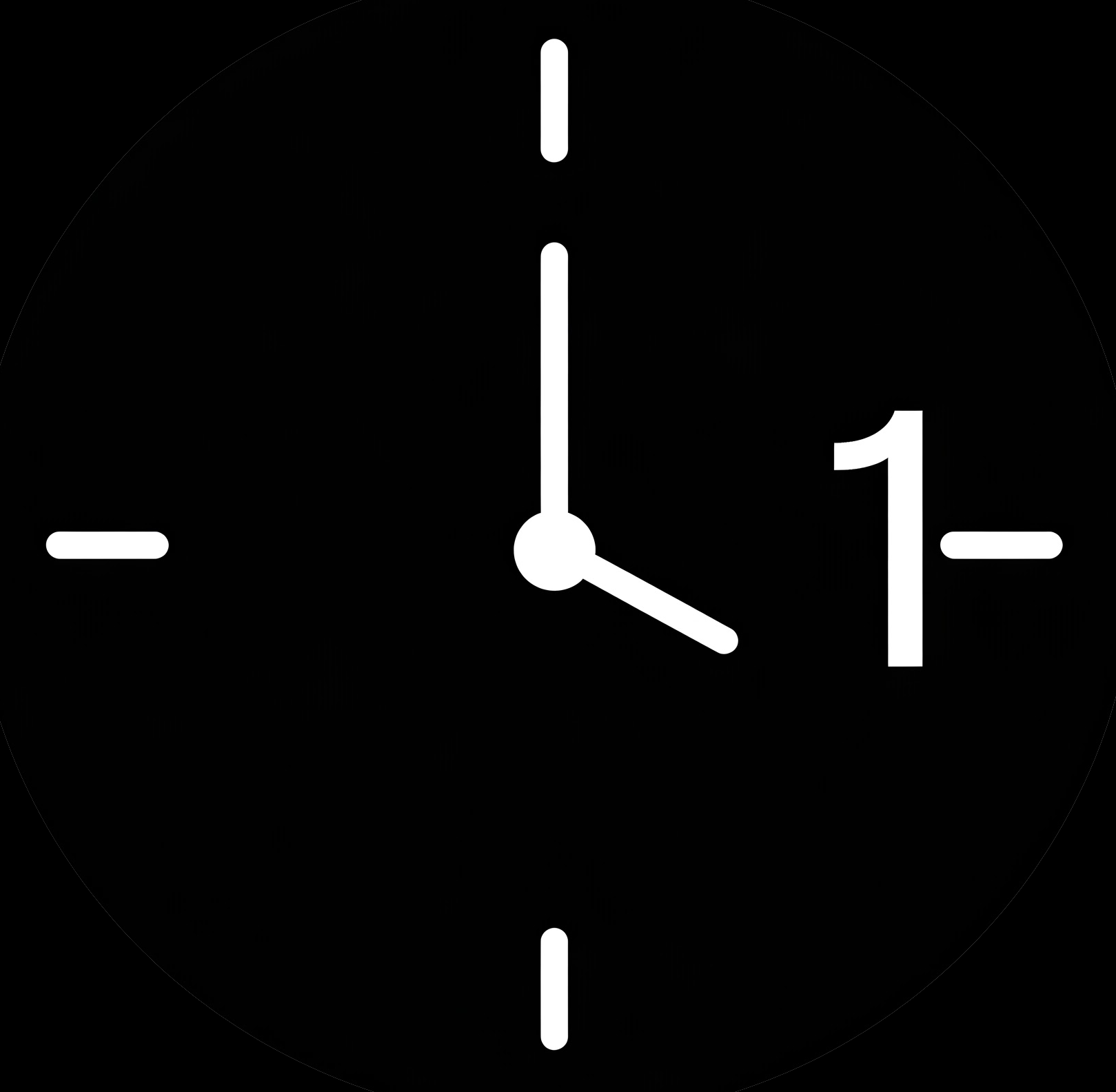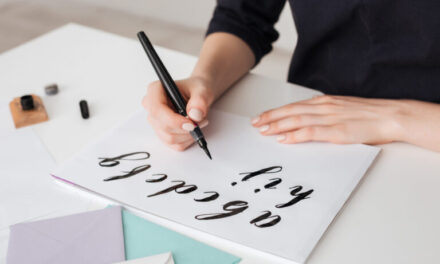Gmail email client is an excellent place to start spending an hour getting organized.
This will help you stay focused on the most important tasks and reduce distractions.
By following these tips, you can streamline your Gmail email client in just one hour and increase your productivity in the office. Remember to regularly maintain your email organization and update it as your work and responsibilities change. This will help you stay focused on the most important tasks, and reduce distractions, thus allowing you to be more productive.
- Create Labels:
One of the most important steps in organizing your Gmail email client is to create labels for different types of emails. This could include labels for clients, projects, and personal emails. This will make it easy to find and manage specific emails without getting bogged down in your inbox. - Use Filters:
Gmail has a powerful feature called “Filters” that allows you to automatically sort and move emails based on certain criteria. For example, you could create a filter that automatically moves all emails with a certain subject line to a specific label. This will save you time and help you stay organized. - Use Stars:
Gmail’s “Stars” feature allows you to mark specific emails as important, making them easy to find and manage. You can use stars to mark emails that need a response, or emails that contain important information. - Use Search:
Gmail’s search function is a powerful tool that can help you quickly find specific emails. Use the search function to find specific emails, attachments, or keywords, and make sure you are searching in the correct label. - Use Keyboard Shortcuts:
Gmail has a variety of keyboard shortcuts that can help you navigate and manage your emails more efficiently. For example, you can use the “c” key to compose a new email, or the “a” key to reply to an email. - Use Tasks:
Gmail’s “Tasks” feature is a great way to keep track of upcoming events and deadlines. You can create to-do lists and set reminders for yourself, or even turn an email into a task by clicking on the three-dots icon and selecting “Add to Tasks” - Clean up your inbox:
Finally, take some time to clean up your inbox by archiving or deleting old and irrelevant emails.